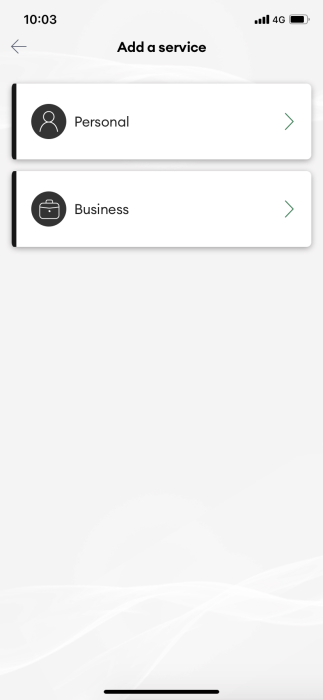This article explains how you can add services to My One NZ using the My One NZ app.
Adding services gives you the ability to view and manage multiple services within your My One NZ account.
- To add other services to My One NZ, you need to be the one who pays the bill or an approved person. If you're not the one that pays the bill or an approved person then you can add a connection only.
Note: If your invoice has One NZ C (Ref:TCL), unfortunately you will not be able to add your services in to My One NZ.
What you'll need:
- Connection to the internet
- PIN numbers for any services or billing accounts you are adding
- Unique requirements
- Wireless Broadband
You will need to use your account number
If you don't know this number, please call 0800 800 966 - Mobile Broadband
You will need to use your phone number
If you don't know this number, please call 0800 800 021
- Wireless Broadband
Steps
- Log into the My One NZ app
The main dashboard appears - Tap Accounts & Services

- Tap Add a service

- Select if you are adding a Personal or Business serviceThe Choose your service screen appears

- Choose the type of service you want to add. Enter the details and follow the prompts.